Before You Begin:
Backup your data! A hard reset erases everything, so save important stuff like photos, contacts, and messages.
Charge your phone. Make sure it’s at least 50% so it doesn’t die during the reset.
Remove your SD card (if you have one) to avoid losing any extra data.
Method 1: Hard Reset via Settings (If Your Phone is Responsive)
If your phone is still working but you just want to factory reset it:
1. Go to Settings on your Stylo Swift 4G.
2. Scroll down and tap System or Backup & Reset (depends on your software).
3. Select Factory Data Reset or Erase all data.
4. Tap Reset Phone and confirm when prompted.
5. Your phone will restart and wipe everything. Once done, it’ll boot up like a brand-new device!
Method 2: Hard Reset Using Buttons (For Frozen or Locked Phones)
If your phone is completely unresponsive or you forgot your password, use this method:
1. Turn off the Stylo Swift 4g. (If it’s stuck, press and hold the power button for about 10 seconds until it shuts down.)
2. Press and hold the Power button + Volume Up buttons at the same time to boot the Stylo to recovery mode.
3. When the Stylo Swift logo appears, release the buttons.
4. Use the Volume buttons to navigate and highlight Wipe data/factory reset.
5. Press the Power button to select it.
6. Select Yes – delete all user data and confirm with the Power button.
7. Once the reset is complete, select Reboot system now.
Your phone will restart and take a few minutes to load. After that, it’s as fresh as new!
Common Problems & Fixes
✅ Phone stuck on the logo after resetting?
Wait a few minutes—it can take longer the first time.
If it’s stuck for more than 20 minutes, repeat the hard reset.
✅ Buttons not working for the reset?
Try Power + Volume Down instead of Power + Volume Up.
✅ Forgot Google account after reset?
If your phone asks for an old Google account after resetting, that’s Factory Reset Protection (FRP). You’ll need to log in with the same Google account that was on the phone before the reset. If you forgot it, you might need extra steps to bypass it.
That’s it! Your Stylo Swift 4G should be good as new. Let me know if you need more help!



.png)
.png)
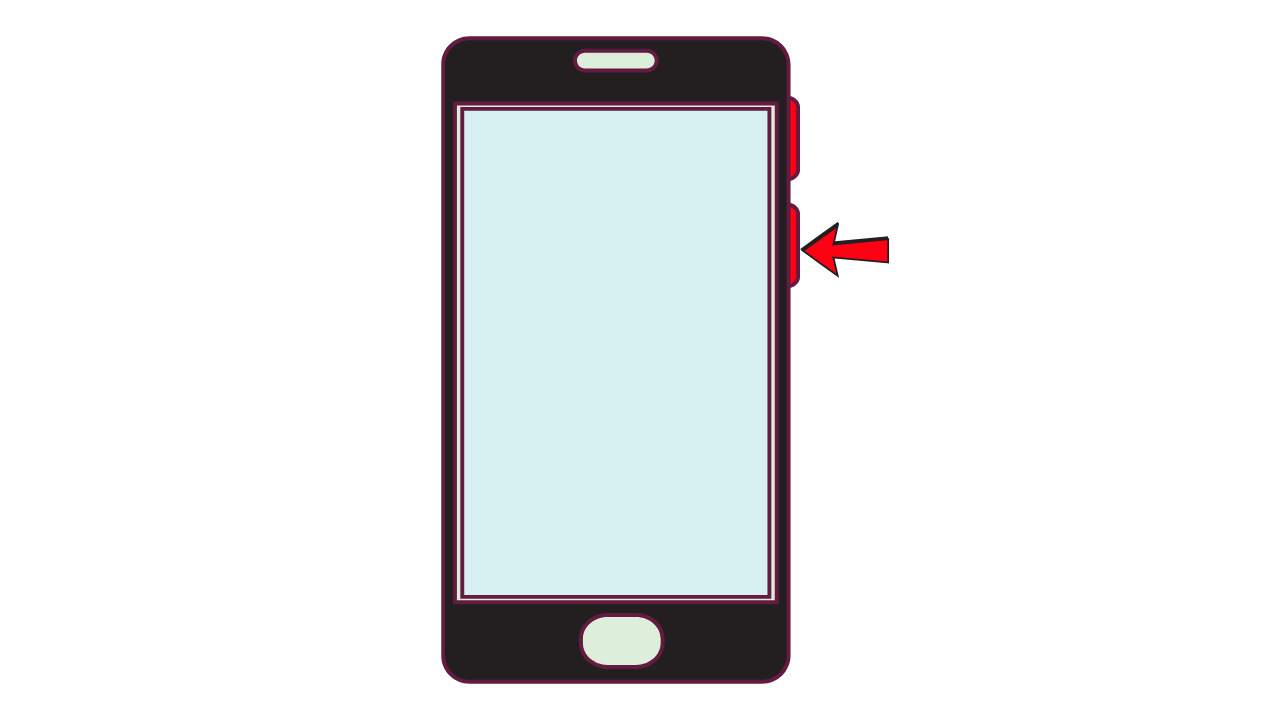


No comments:
Post a Comment